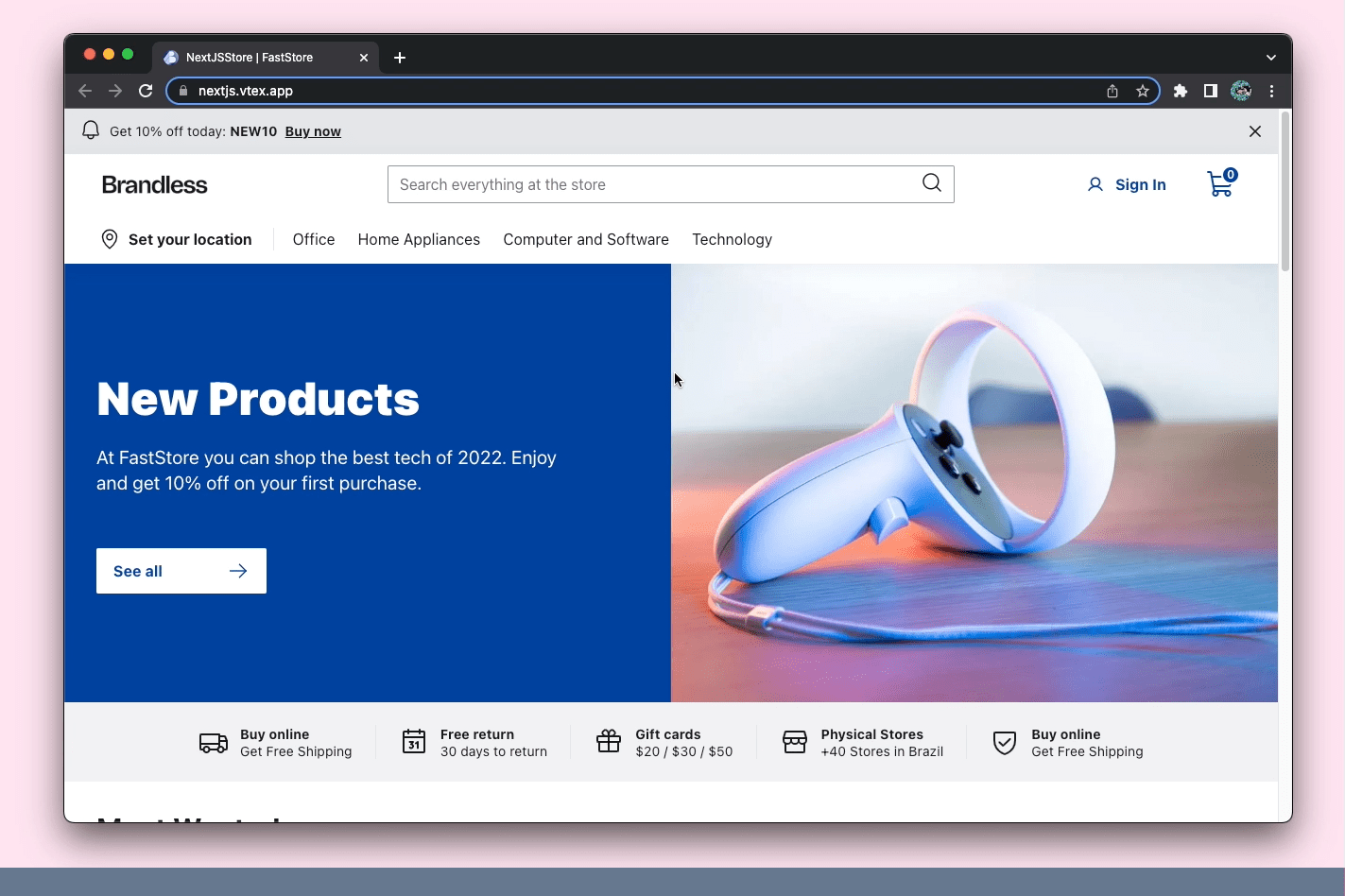The Base Store (Next.js) starter now supports instant VTEX Headless CMS previews.
Use the Preview option while writing a draft on VTEX Headless CMS to preview content changes immediately and whenever you want.
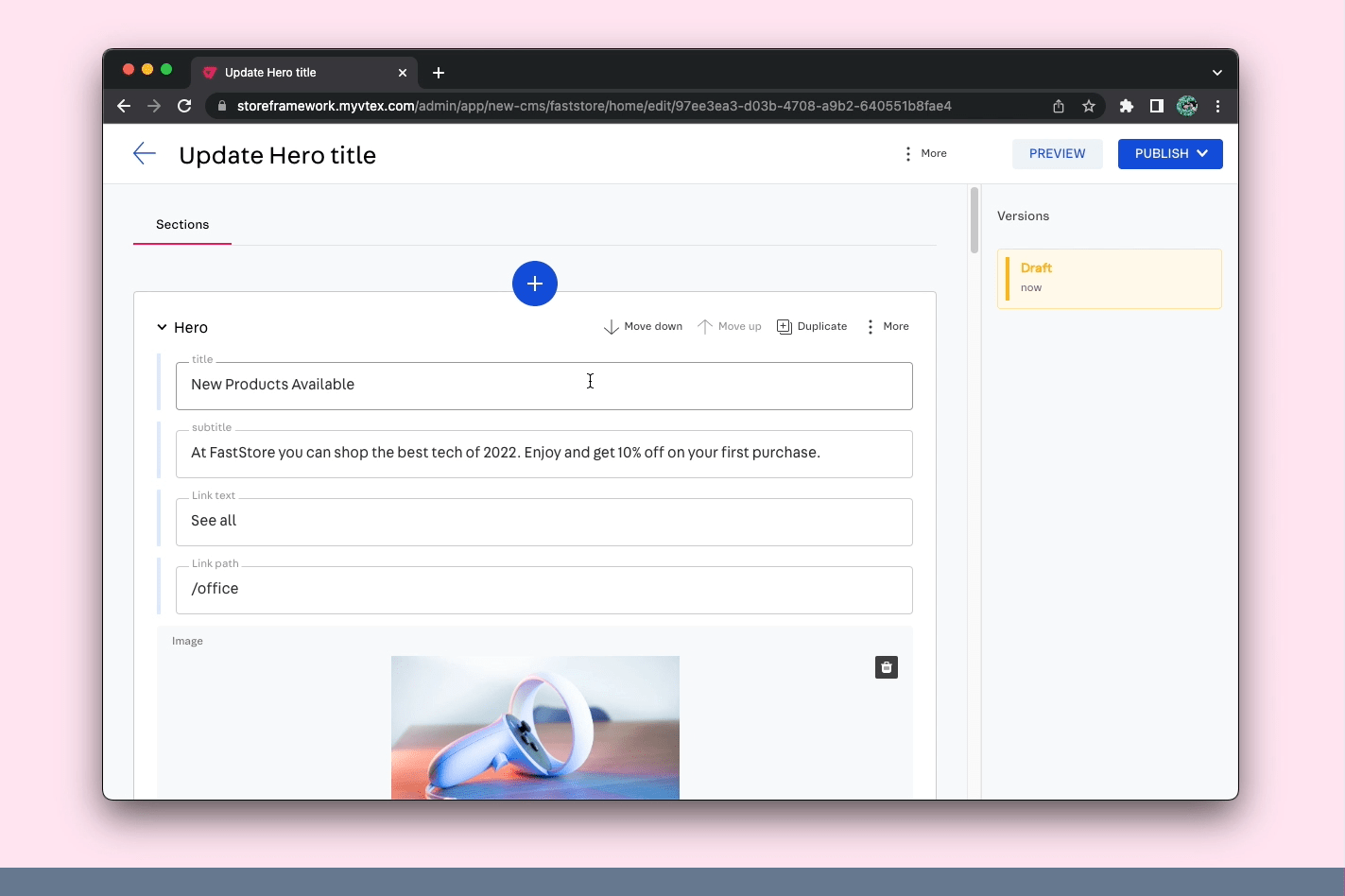
What needs to be done?
These changes are available in Base Store (Next.js) version 22.38.3 or greater. If you have already started a FastStore project with the Base Store (Next.js) starter, remember to keep it up to date with its latest version.
Also, notice that __next_preview_data cookies are set on the browser whenever you generate a CMS preview. Hence, after using the VTEX Headless CMS, make sure to clear the cookies from your browser so you can see your production website once again.